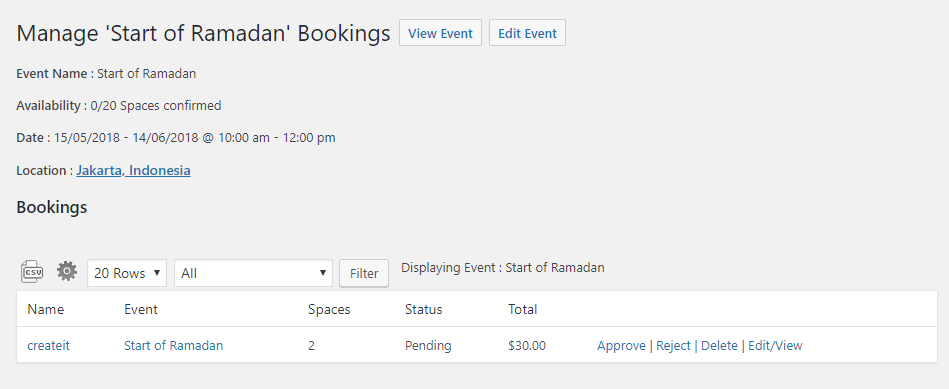Need help in using our WordPress theme?
To monitor and check for the bookings of an event, read the following information:
To check Events Bookings, go to Events > Bookings.
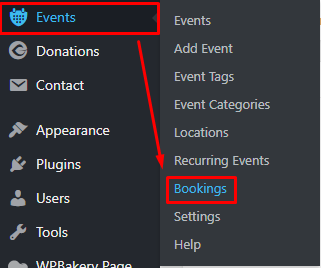
You will be at Event Bookings Dashboard where all events that are created are shown.
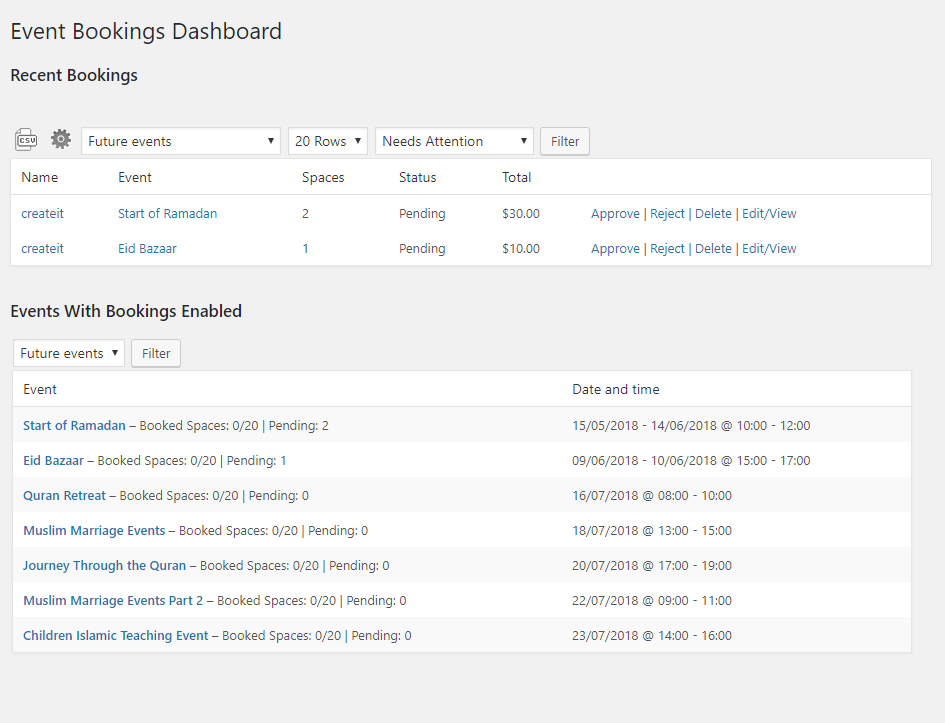
In Recent Bookings, Bookings for events are shown with the option for that booking. You can Approve, Reject, Delete, or Edit/View the booking.
In Events With Bookings Enabled, you can click on the name of the event you want to see the booking details. You will see the details and bookings of the event.